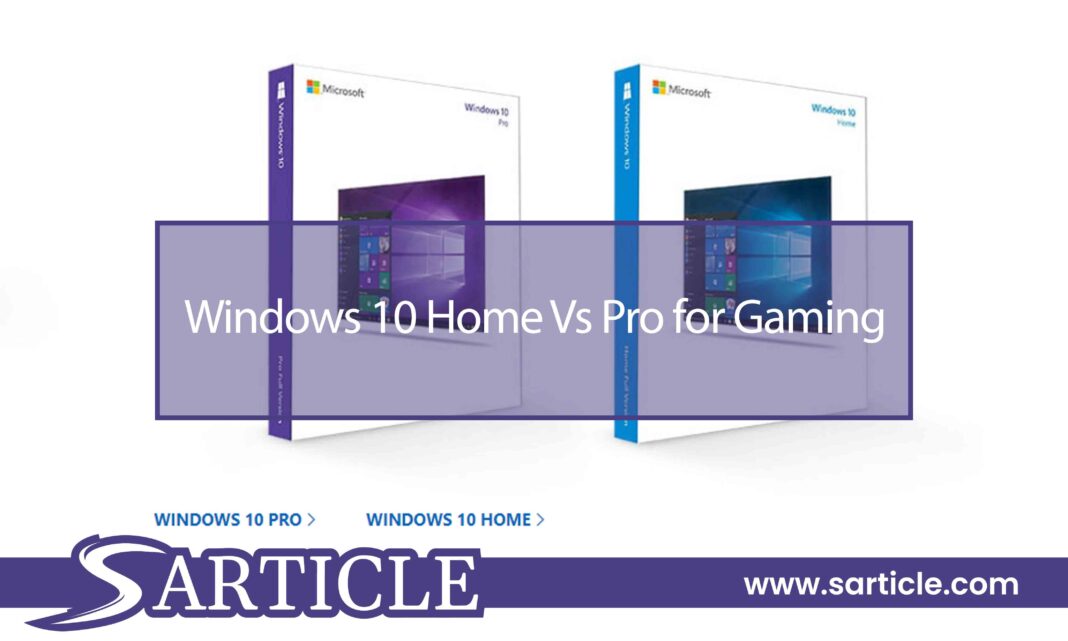Windows 10 is the most common operating system for PC gamers around the world. And speaking of PC gamers, here’s one I find interesting – they think of everything pixel ideally from the matching motherboard, heavy-duty SSD, overclocking CPU, to the matching RBG RAM sticks for their rig. And still, they’ll fall face-first on a common dilemma – Windows 10 Home vs Pro for gaming?
In this article, I’ll try to be comprehensive enough to give you a clear head about which version of Windows you can use for gaming in 2021, what leverages each one provides, some user perspectives, and more. Let’s dive In.
In a Hurry? Here’s a Quick Tip
Windows 10 Home is the correct version and is good enough if you only use it for gaming. Even though Windows 10 Pro offers some extra features that you may find helpful. But, from a gamer’s point of view and usage, Windows 10 Home should serve all your needs at ease.
Versions of Windows 10
Perhaps you may not know that Windows 10 has 12 different versions, of which we only know about two or three specific versions, mainly because these are the common ones. Other performances include Enterprise – an upgraded version of the Windows Pro precisely focused on IT firms.
Two more versions similar to the Enterprise edition are there for education but with fewer features. Lastly, another version is created for use on a top-notch rig with a configuration like – 6TB of RAM, four processors, and more.
Then there are versions for mere mortals – the Windows Home and Pro that we all use in our day-to-day life, whether at home or a retail store.
Windows 10 Gaming Features
Here are some of the top gaming features you can expect as a Windows user:
1. Xbox Gaming Application
Xbox and Windows share the same application that allows gamers to stream live videos, enables real-time chat with gamers, multi-user game streaming, and app purchasing features on Xbox.
2. Cross-Platform Gaming
Cross-platform gaming across all devices like PC and Xbox allows gamers from different platforms to play the same game in real-time without any competitive disadvantage. This incredible experience on cross-platform gaming is also the reason for the rising demand for these games.
3. Real-time Game Streaming
Real-time game streaming is easy and can be done from any device if you have a screen. Whether it’s your TV or PC monitor, Windows 10 allows you to stream your games using from an Xbox console to your PC. The Xbox entirely controls the streaming, and so, there should not be any lags in action or speed.
4. Screen Recording and Screenshots
As gamers, we all have the compulsive need to save those precious glory moments, or where you overkill everything like a pro or an actual funny incident and put them on YouTube. And so, relying on a third-party app for screen recording and screenshots is a norm.
But thankfully, Windows 10 has inbuilt software for screen recording and taking screenshots that you can activate with just a few strokes of keys at any time during the game. Just press Windows Key + G at any time during the game and click ‘yes’ to grant permission for recording.
Windows 10 Home vs Pro: The Similarities
One look at the interface, and you’d know that both the versions are identical. Both Windows 10 Home and Pro has the same default apps installed.
Here is a list of fundamentals you can get in Windows 10 Home and Pro:
| Feature | Windows 10 Home | Windows 10 pro |
| digital pen & touch | Enabled | Enabled |
| Microsoft Edge | Enabled | Enabled |
| Cortana | Enabled | Enabled |
| Battery saver mode | Enabled | Enabled |
| sync with mobile | Enabled | Enabled |
| voice Command | Enabled | Enabled |
Windows 10 Home vs Pro: The Dissimilarities
Price Comparison
The price of a Windows 10 Pro license stands at $199.99, whereas Windows 10 Home is priced at $139.99 only. And for what it’s worth, Windows 10 Pro costs $60 more than Windows 10 Home. And besides, price is an important parameter when it comes down to making a choice.
The main reason for the price difference is the added features in the Pro version. Windows 10 Pro is more geared towards small businesses and users in need of extended functionalities.
Verdict: If your purpose is gaming only, Windows 10 Home is a better choice as it’s less expensive and still offers every feature you need for a complete gaming experience.
Remote Desktop
Remote Desktop control in Windows 10 allows you to create a secure channel or a Remote Desktop Protocol (RDP). You can remote access another PC anywhere in the world connected by the internet. Previously, most people have used this feature using third-party applications like – TeamViewer or AnyDesk.
Both Windows 10 Home and Pro versions have this feature by default but under different capacities. With the Home version, you can create a Remote Desktop Protocol (RDP) session and request access in another PC, but you cannot connect with another computer under the same network. That feature is exclusive to the Pro version only.
Verdict: Remote Desktop Access is helpful for people who work remotely from time to time. For example – IT Administrators, Network Administrator, Online Mentors, and others. RDP sessions enable you to access files, programs via a secure channel.
So, if your purpose is strictly gaming, then I suggest this feature will not be helpful as you wouldn’t need to access another computer to play games remotely.
Bitlocker
Bitlocker is an encryption tool that offers a particular layer of security for your hard disk drive and external USB flash drives. You can also use it for encrypting singular files to secure the data.
However, this feature is exclusive to Windows 10 Pro only. But, if you’re using flash drives or external HDDs, you can avail this feature using third-party encryption apps.
Verdict: If you are a gamer who loves to post on YouTube, you surely need to keep your records and screenshots in a safe place that does not get tampered with, even if your device goes down at any time. But, as far as I’ve seen, most gamers use a low-cost third-party or free encryption app to secure their files. So, I’d say Windows 10 Home is still the best option for a gamer.
Trusted Boot
Trusted Boot is security software that keeps your PC free from malware, and as a part of this process, it inspects the bootloader process every time the PC goes online. It is a great Windows 10 Pro exclusive feature, and honestly, it is super helpful for people who work with encrypted data.
Verdict: Online gaming platforms like Steam, Epic Games, Blizzard, and others are highly secure and is extremely careful about unwanted malware installation on the user’s computer. There is no chance of catching malware during installation or update.
Besides, most people use a renowned anti-virus for the job. And so, if your purpose is gaming or day-to-day usage, then go for Windows 10 Home because this feature is not that useful for you.
Windows Sandbox
Windows Sandbox is a unique feature for the Pro version only and used to create a self-contained virtual container or environment that you can use to browse the web anonymously. Explore the dark web (not recommended), design and test a program in a different environment that does not affect the other programs in the pipeline, etc.
Verdict: Judging by the usage, you can guess that this feature is more beneficial for working in the software industry that works on building and testing applications. So, it is not a helpful feature as a gamer since testing games do not require you to create anonymity or separate virtual environments.
Hyper-V
What if I told you that you could another virtual computer from your OS? Yes, you can do this in the Pro version of Windows 10. Software developers use this feature to test the compatibility of their programs across different OS versions without compromising the central system.
Verdict: From the usage point of view, it’s more industry-focused than for average use. But, if you’re a retro game enthusiast, then sometimes you may need to use this feature to get some much-needed nostalgia. But most games these days are compatible with the latest versions of the OS, which is a significant relief.
Memory Limits
Windows 10 Pro supports a massive 2TB memory for one PC, capped down to 128GB maximum for Windows 10 Home. Such powerful memory is mainly required for server-side works or for rendering purposes and particularly not that useful for gaming.
Don’t get me wrong here. Added memory is good for gaming, but when it’s down to utilizing the maximum percentage of the memory, more robust applications queue over gaming.
Verdict: Windows 10 Home is excellent for professional gaming as of 2021. And according to a general survey, most gamers use Windows 10 Home as their go-to Operating System for gaming. So, you can assume that the 128GB cap isn’t interfering with the performance yet.
Business Management
Business Management feature, exclusive to Windows 10 Pro, offers a suite of business management tools and the ability to lock down the PC’s noteworthy features, etc. This feature is more geared towards professional use and more suited for administrators and business professionals.
Verdict: Not worth paying $200 to buy Windows 10 Pro if you’re only gaming. Windows 10 Home is the clear winner.
To Sum It up
Even though a Windows 10 Home vs Pro for gaming debate will stir up valuable arguments from both ends, from a singular perspective of a gamer, I can say that it is reasonable to pay for Windows 10 Home over Pro and still enjoy what you love most.
After all, when it boils down to gaming, you only need features exclusive to gaming and present in Windows 10 Home. So, paying for it will be the perfect investment unless you decide to work professionally.