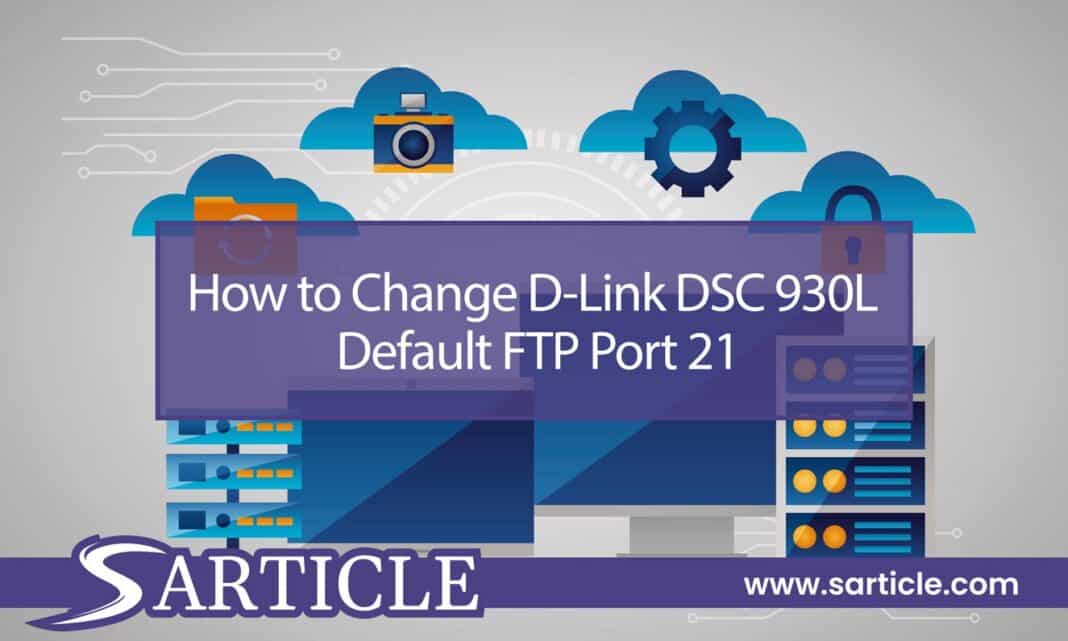If you’re a D-Link DSC 930L user, you might have encountered an issue where you can’t use the default FTP port 21 to transfer files. This can happen for several reasons, including network congestion, port blocking, or simply because the port is already in use. Whatever the reason, there’s a simple solution to this problem: changing the default FTP port.
In this article, we’ll walk you through changing the default FTP port 21 on your D-Link DSC 930L camera.
Why Change the Default FTP Port?
FTP (File Transfer Protocol) is a popular method for transferring files over a network. The default FTP port is 21, but many network administrators choose to change this port for security reasons. Changing the default FTP port can prevent unauthorized access to your camera and network and reduce the likelihood of port scanning attacks.
How to Change D-Link DSC 930L Default FTP Port 21
Step 1: Accessing the Camera’s Web Interface
You’ll need to access the camera’s web interface to change the default FTP port on your D-Link DSC 930L camera. This can be done by typing the camera’s IP address into your web browser’s address bar. The default IP address of the camera is 192.168.0.20.
Step 2: Logging In
Once you’ve accessed the camera’s web interface, you must log in with your camera’s username and password. The default username is “admin,” and the default password is blank (i.e., no password).
Step 3: Navigating to the FTP Settings
Once logged in, navigate to the “Setup” tab and click “FTPServer” in the left-hand menu. This will take you to the FTP settings page.
Step 4: Changing the FTP Port
You’ll see an option for “FTP Port” on the FTP settings page. By default, this is set to 21. Enter a new port number in the box provided to change the FTP port. We recommend choosing a number above 1024 to avoid conflicts with other applications.
Step 5: Saving and Testing the Changes
After you’ve changed the FTP port, click on the “Save Settings” button at the bottom of the page. Once the settings have been saved, you can test the changes by attempting to connect to the camera using the new FTP port.
Common Issues with Changing the Default FTP Port
Port Forwarding
If you’re trying to access your camera from outside your local network (i.e., from the internet), you must set up port forwarding on your router. This involves forwarding the new FTP port to your camera’s IP address.
Firewall Settings
If you have a firewall enabled on your network, you may need to configure it to allow traffic on the new FTP port. Be sure to consult your firewall’s documentation for instructions on this.
FTP Client Configuration
If you’re using an FTP client (such as FileZilla) to connect to your camera, you must update the port number in the client’s settings. Enter the new FTP port number in the appropriate FTP client’s settings field.
How to Backup Your Camera Settings Before Changing the FTP Port
Before making any changes to your D-Link DSC 930L camera’s settings, it is always recommended to back up the current configuration. This ensures you have a copy of the original settings in case you need to restore them later. This section will discuss how to backup your camera settings before changing the FTP port.
- Accessing Your Camera’s Web Interface
To backup your camera settings, you first need to access your camera’s web interface. To do this, open your web browser and enter the camera’s IP address in the address bar. You should see the login page for your camera.
- Logging in to Your Camera’s Web Interface
Once you have accessed the login page, enter your camera’s username and password. If you have not changed the default login credentials, the default username is “admin,” and the password is blank.
- Navigating to the Configuration Backup Page
After logging in, navigate to the configuration backup page. This can usually be found under the “Tools” or “Maintenance” section of the web interface. Click on the “Backup” or “Save Configuration” button.
- Saving the Backup File
When prompted, choose a location to save the backup file. It is recommended to save the file to a location that is easily accessible, such as your desktop or a USB drive. Give the backup file a descriptive name so that you can easily identify it later.
- Restoring Your Camera’s Settings
If you need to restore your camera’s settings later, you can access the “Restore” or “Import Configuration” page in the camera’s web interface. Choose the backup file you saved earlier and follow the prompts to restore the settings.
By backing up your camera’s settings before changing the FTP port, you can ensure you have a copy of the original configuration. This can be helpful if you experience any issues after making changes or need to restore the settings for any reason.
Conclusion
Changing the default FTP port on your D-Link DSC 930L camera is a simple process that can help improve your network’s security. Following the steps outlined in this article, you can easily change the FTP port to a number less likely to be targeted by attackers. Be sure to test the changes after making them to ensure everything works properly.
FAQs
What is the default FTP port for D-Link DSC 930L camera?
The default FTP port for the D-Link DSC 930L camera is 21.
Why should I change the default FTP port on my camera?
Changing the default FTP port can help to improve the security of your network by making it harder for attackers to target your camera.
How do I access the camera's web interface?
You can access the camera’s web interface by typing the camera’s IP address into your web browser’s address bar.
Do I need to change the FTP port on my router as well?
If you’re trying to access your camera from outside your local network, you’ll need to set up port forwarding on your router to forward the new FTP port to your camera’s IP address.
How do I test the changes after changing the FTP port?
You can test the changes by attempting to connect to the camera using the new FTP port.